If Microsoft had it's way we'd all upgrade our PCs every time a new version of Windows/Office/DirectX came out.
Every time you save an encrypted document in Office 2007 it prompts you to upgrade your document format to the Office Open XML format. No thanks, I'd rather not, I'm quite happy with the standard 97/2003 format.
![]()
To disable this 'feature' you had to add a new registry key, it would have been too simple to put it in as an option, everyone might change it:
1. Using Regedit.exe go to HKEY_CURRENT_USER\Software\Microsoft\Office\12.0\Common
2. Create a new key (folder) called Security
3. In the new folder create a new DWORD Value called NoPromptForRC4Encryption and set it to 1
Every time you save an encrypted document in Office 2007 it prompts you to upgrade your document format to the Office Open XML format. No thanks, I'd rather not, I'm quite happy with the standard 97/2003 format.
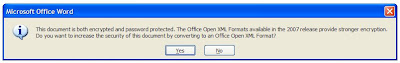
To disable this 'feature' you had to add a new registry key, it would have been too simple to put it in as an option, everyone might change it:
1. Using Regedit.exe go to HKEY_CURRENT_USER\Software\Microsoft\Office\12.0\Common
2. Create a new key (folder) called Security
3. In the new folder create a new DWORD Value called NoPromptForRC4Encryption and set it to 1